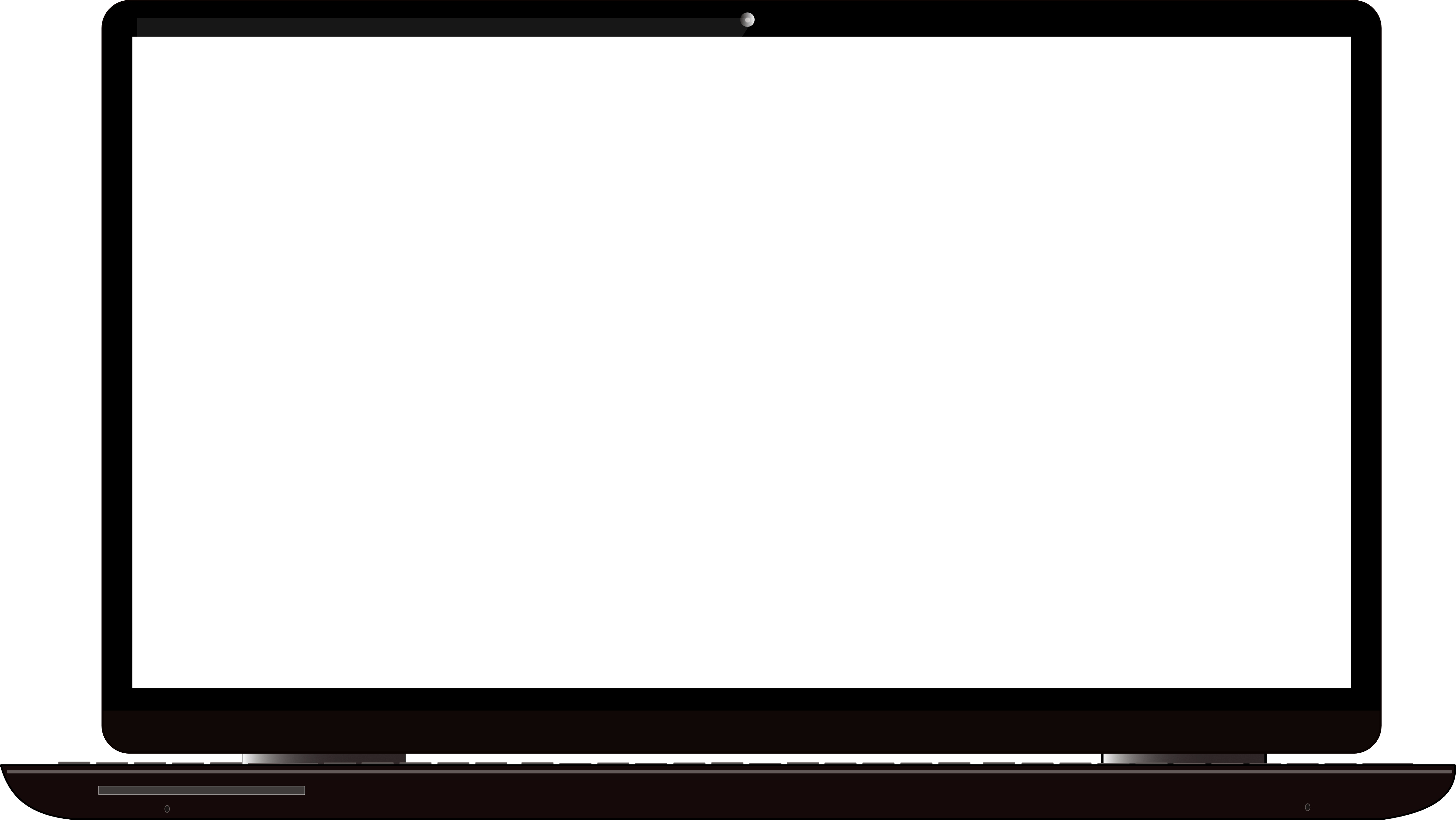Optimising your Google Business Profile (GBP) is crucial for businesses looking to improve their local search rankings and attract more customers. This guide provides essential tips on how to create and maintain a strong profile that maximises your visibility online.
1. Claim and Verify Your Google Business Profile
The first step in optimising your Google Business Profile is to claim and verify it. If you haven’t already done so, go to Google My Business and claim your listing. Once claimed, verify your profile through the verification process, which typically involves receiving a postcard with a code at your business address.
2. Complete All Business Information
Ensure that all information on your profile is complete and accurate. This includes your business name, address, phone number, website, hours of operation, and category. A fully populated profile signals to Google that your business is legitimate and trustworthy.
- Business Name: Use the exact name your business is known by. Avoid adding extra keywords or location-based terms to manipulate rankings.
- Category: Choose a primary business category that accurately reflects your services. This helps Google match your profile to relevant search queries.
- Contact Information: Make sure your phone number, website, and address are correct and consistent across all online platforms.
3. Add Photos and Videos
Including high-quality photos and videos on your Google Business Profile can enhance engagement and attract more customers. Google prioritises listings with photos, so add pictures of your products, services, employees, or even your store location. Videos, such as a short welcome message or behind-the-scenes footage, can also provide a personal touch to your business listing.
4. Write a Compelling Business Description
Your business description is an opportunity to showcase what makes your business unique. Make sure to highlight key services, products, and features that would appeal to your target customers. Use relevant keywords, but keep the description natural and informative. The goal is to create an engaging, concise narrative about your business.
5. Keep Your Hours Updated
Accurate business hours are essential, especially if your hours change due to holidays, special events, or seasonal changes. Keeping your hours up to date ensures customers don’t show up when you’re closed, which could lead to negative reviews.
6. Encourage Customer Reviews
Customer reviews are one of the most important factors for local SEO. Positive reviews not only build trust but also impact your rankings on Google. Encourage happy customers to leave reviews by sending follow-up emails or adding a review request to your website. Be sure to respond to reviews, both positive and negative, to show that you value customer feedback.
7. Use Google Posts to Engage Customers
Google Posts allow businesses to share updates, events, promotions, and offers directly on their Google Business Profile. These posts appear in local search results and the knowledge panel, helping your business stand out. Make use of this feature by posting regularly to keep your profile fresh and engaging.
8. Monitor Insights and Performance
Google My Business provides valuable insights into how customers are interacting with your profile. Regularly review these analytics to understand customer behaviour, such as how they found your business, what actions they took, and where they’re located. Use this data to refine your profile and improve your local SEO strategy.
By following these steps and regularly updating your Google Business Profile, you’ll be able to boost your local visibility and attract more customers. Remember, consistency is key when it comes to local SEO. Make sure your profile stays up-to-date and continues to reflect your business’s latest offerings.